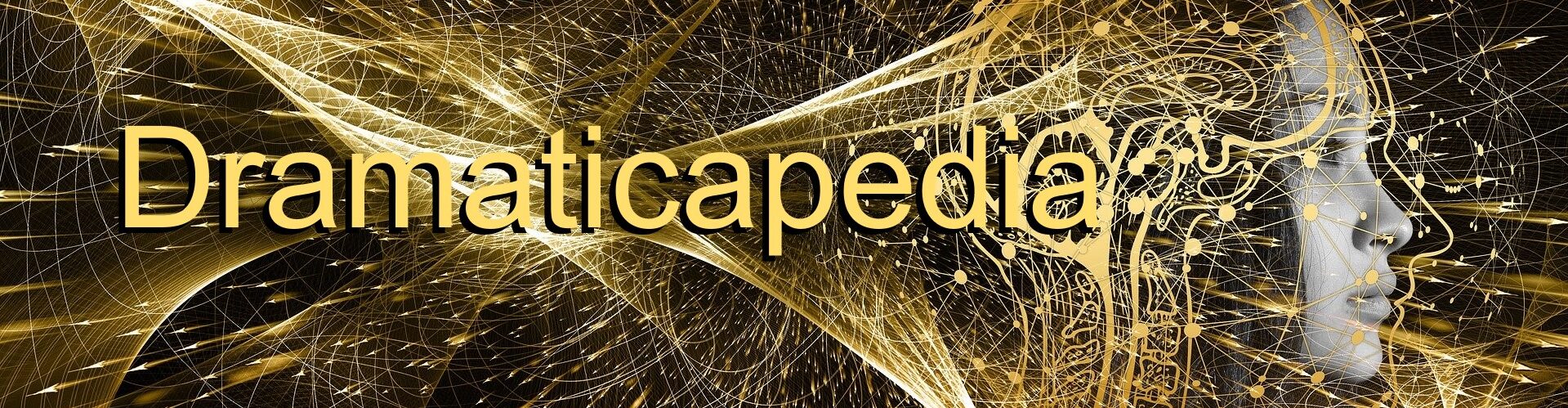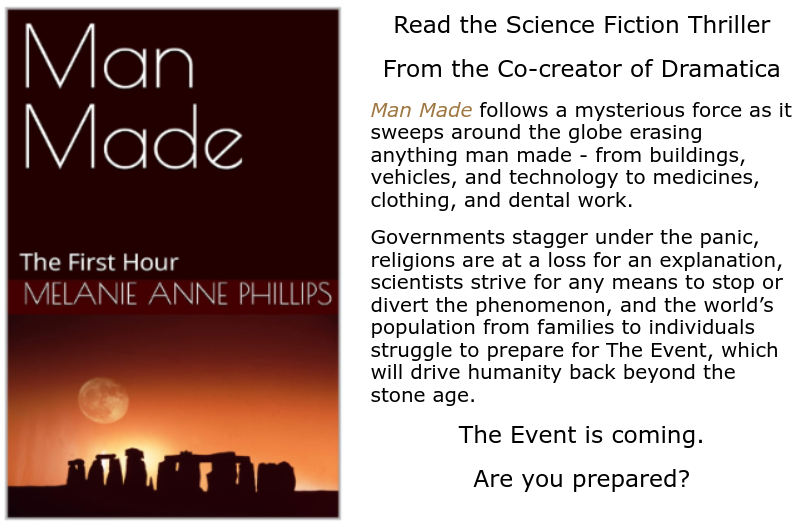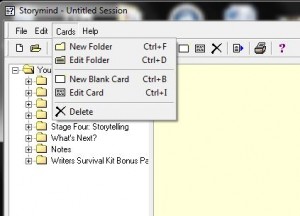 StoryWeaver has over 200 interactive story cards that lead you step by step from concept to completed story, but you can also create your own folders and cards.
StoryWeaver has over 200 interactive story cards that lead you step by step from concept to completed story, but you can also create your own folders and cards.
Just go to the Cards menu and select New Folder or New Card. You can even reference work you’ve done on other cards to appear on your new card!
This is useful for organizing your story ideas and research materials. To get you started, there is already a Notes folder (see picture just below the menu in the main list) so you have a convenient place to store your information.