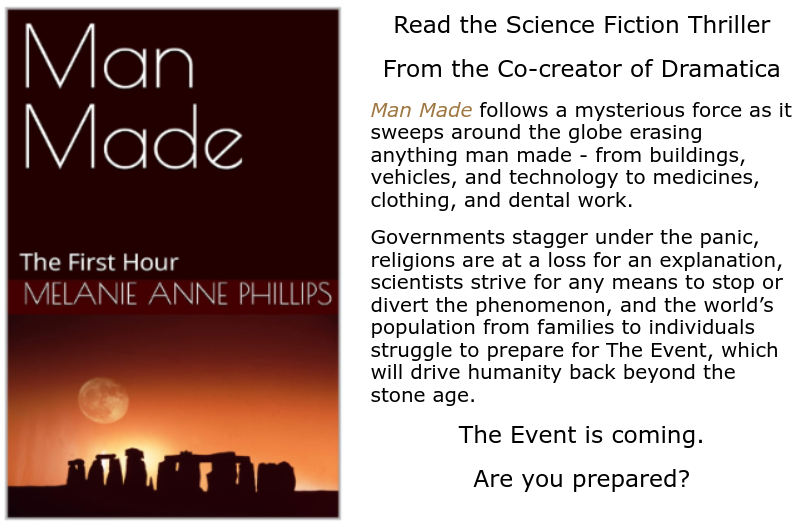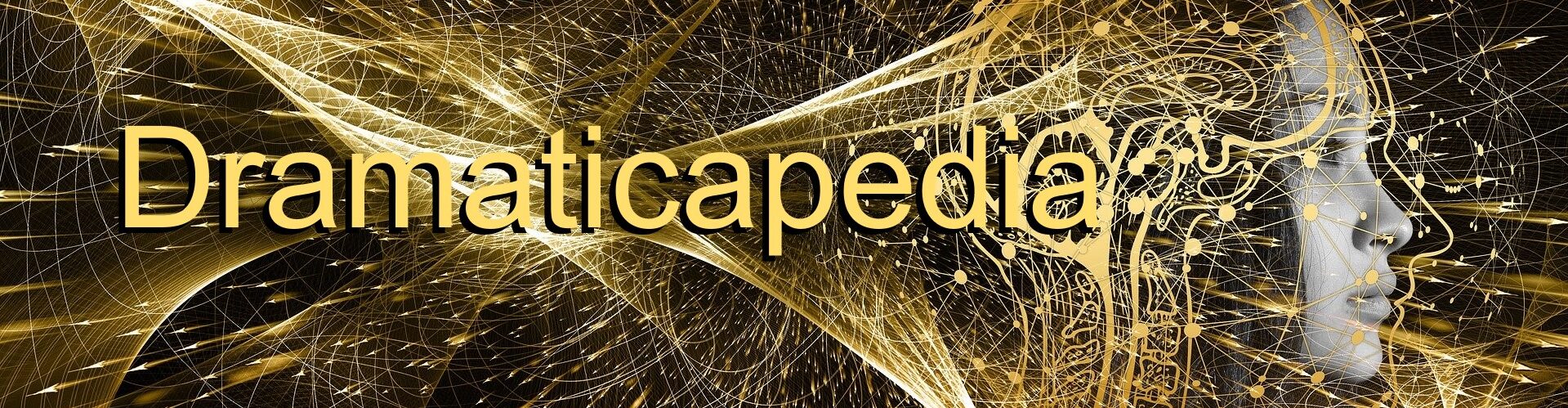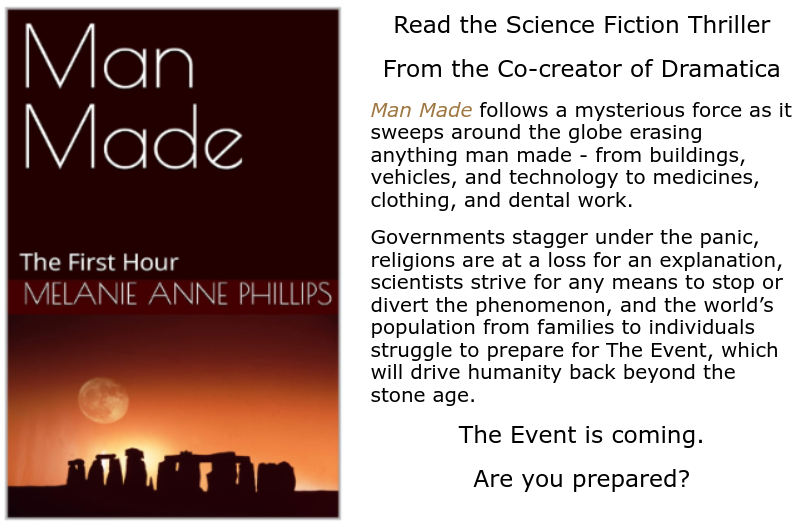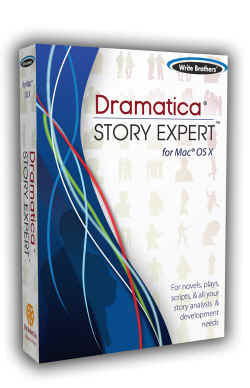All too often in stories, relationships and interchanges between characters of different sexes come off stilted, unbelievable, or contrived. In fact, since the author is writing from the perspective of only one of the two sexes, characters of the opposite sex often play more as one sex’s view of the opposite sex, rather than as truly being a character OF the opposite sex. This is because the author is looking AT the opposite sex, not FROM its point of view.
By exploring the differences in how each sex sees the world, we can more easily create believable characters of both sexes. To that end, I offer the following incident.
I was at lunch with Chris (Co-creator of Dramatica) some time ago. I had ordered some garlic bread and could not finish it. I asked the waitress if she would put it in a box to take home, and she did. On the way past the cashier, I realized that I had forgotten to take the box from the table. I said, “Rats! I forgot the bread!”
Chris said, “Go ahead and get it, we’ll wait.”
I thought for a moment and said, “No, it’s not that important.” and started to walk out.
Chris: “It’ll only take a moment.”
Me: “Yes, but I have to go all the way back, and I probably won’t eat it anyway, and it probably won’t reheat very well, and…”
Chris then said in jest, “Sounds like a bunch of excuses to me.”
In fact, they really did sound like excuses to him. But to me, the reasons I had presented to him for not going back for the bread were not rationalizations, but actually legitimate concerns.
At the heart of this difference in perspective is the difference in the way female and male brains are “soft wired”. As a result, neither women nor men can see into the heart of the other without finding a lack of coherence.
Here is a line-by-line comparison of the steps leading from having too much bread to the differing interpretations of my response to forgetting the box.
Melanie thinks:
That’s good bread, but I’m full. I might take it home, but I’m not convinced it will reheat. Also, I’ve really eaten too many calories in the last few days, I’m two pounds over where I want to be and I have a hair appointment on Wednesday and a dinner date on the weekend with a new friend I want to impress, so maybe I shouldn’t eat anymore. The kids won’t want it, but I could give it to the dog, and if I get hungry myself, I’ll have it there (even though I shouldn’t eat it if I want to lose that two pounds!) So, I guess it’s better to take it than to leave it.
Melanie says:
“Waitress, can I have a box to take the bread home?”
Chris understands Melanie to mean:
I want to take the bread home.
The balance sheet:
To me there was only a tendency toward bringing the bread home, and barely enough to justify the effort. To Chris it was a binary decision: I wanted to bring it home or not.
Melanie says:
“Rats! I forgot to bring the bread!”
Chris says:
“Go ahead and get it, we’ll wait.”
The balance sheet:
I’m thinking, “How does this change the way I feel about the situation?” Chris is thinking, “How can she solve this problem.”
Melanie thinks:
Well, I really don’t want to be tempted by it, this unexpected turn makes it easier to lose the weight. If I go back I’ll be tempted or give it to the dog. If I don’t go back I won’t be tempted, which is good because I know I usually give in to such temptations. Of course, the dog loses out, but we just bought some special treats for the dog so she won’t miss what she wasn’t expecting. All in all, the effort of going around two corners while everyone waits just so I can get an extra doggie treat and lead myself into temptation isn’t worth it.
Melanie says:
“No, its not that important.”
Chris says:
“It’ll only take a moment.”
The balance sheet:
I’m thinking that since I was right on the edge of not wanting to take it in the first place, even this little extra necessary effort is enough inconvenience to make it not a positive thing but an irritation, so I’ll just drop it and not pay even the minor price. Chris is thinking that since I made up my mind to take the bread in the first place, how is it that this little inconvenience could change my mind 180 degrees. I must be lazy or embarrassed because I forgot it.
Melanie says:
“Yes, but I have to go all the way back, and I probably won’t eat it anyway, and it probably won’t reheat very well, and…”
Chris says:
“Sounds like a bunch of excuses to me.”
The balance sheet:
I’m trying to convey about a thousand petty concerns that went into my emotional assessment that it was no longer worth going back for. Chris just hears a bunch of trumped up reasons, none of which are sufficient to change one’s plans.
I operated according to an emotional tendency to bring the bread home that was just barely sufficient to generate even the slightest degree of motivation. Chris doesn’t naturally assume motivation has a degree, thinking that as a rule you’re either motivated or you are not.
The differences between the way women and men evaluate problems lead them to see justifications in the others methods.
Making sense of each other:
Now, what does all this mean? When men look at problems, they see a single item that is a specific irritation and seek to correct it. When they look at inequities, they see a number of problems interrelated. Women look at single problems the same way, but sense inequities from a completely emotional standpoint, measuring them on a sliding scale of tendencies to respond in certain ways.
Imagine an old balance scale – the kind they used to weigh gold. On one side, you put the desire to solve the problem. That has a specific weight. On the other side you have a whole bag of things that taken altogether outweigh the desire to solve the problem. But, you can’t fit the bag on the scale (which is the same as not being able to share your whole mind with a man) so you open the bag and start to haul out the reasons – biggest one’s first.
Well, it turns out the first reason by itself is much lighter that the desire to solve the problem, so it isn’t sufficient. You pull out the next one, which is even smaller, and together they aren’t enough to tip the scales. So, you keep pulling one more reason after another out of the bag until the man stops you saying, “Sounds like a bunch of excuses to me.”
To the man, it becomes quickly obvious that there aren’t enough reasonably sized pieces in that bag to make the difference, and anything smaller than a certain point is inconsequential anyway, so what’s holding her back from solving the problem?
But the woman knows that there may be only a few big chunks, but the rest of the bag is full of sand. And all those little pieces together outweigh the desire to solve the problem. If she went ahead and solved it anyway, everything in that bag would suffer to some degree, and the overall result would be less happiness in her consciousness rather than more.
This is why it is so easy for one sex to manipulate the other: each isn’t looking at part of the picture that the other one sees. For a man to manipulate a woman, all he has to do is give her enough sand to keep the balance slightly on her side and then he can weigh her down with all kinds of negative big things because it still comes out positive overall. For a woman to manipulate a man, all she has to do is give him a few positive chunks and then fill his bag full of sand with the things she wants. He’ll never even notice.
Of course if you push too far from either side it tips the balance and all hell breaks loose. So for a more loving and compassionate approach, the key is not to get as much as you can, but to maximize the happiness of both with the smallest cost to each.
All too often, one sex will deny what the other sex once to gain leverage or to use compliance as a bargaining chip. That kind of adversarial relationship is doomed to keep both sides miserable, as long as it lasts.
But if each side gives to the other sex what is important to to the other but unimportant to themselves, they’ll make each other very happy at very little cost.