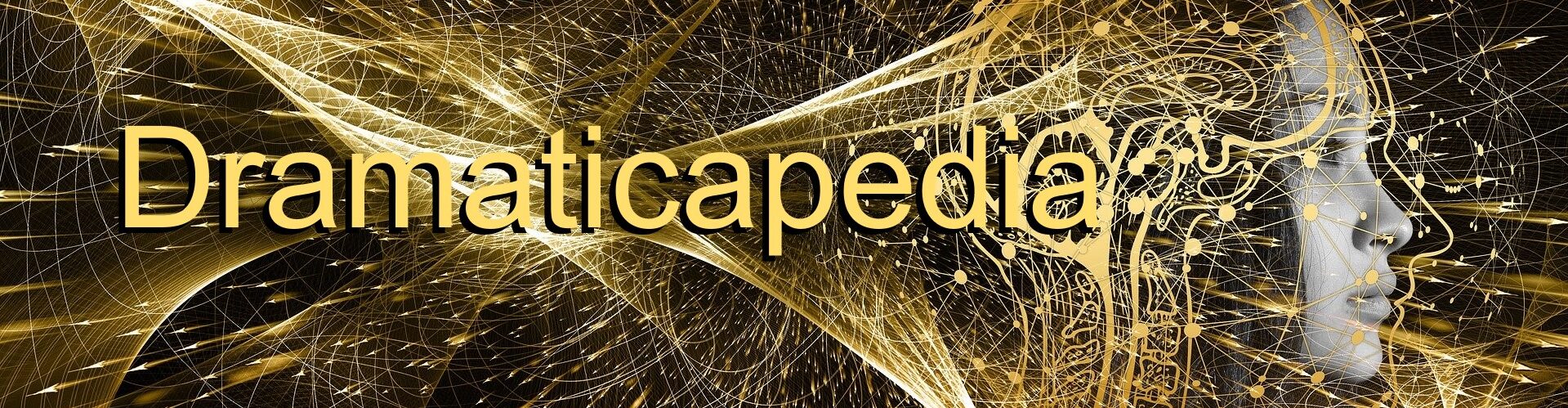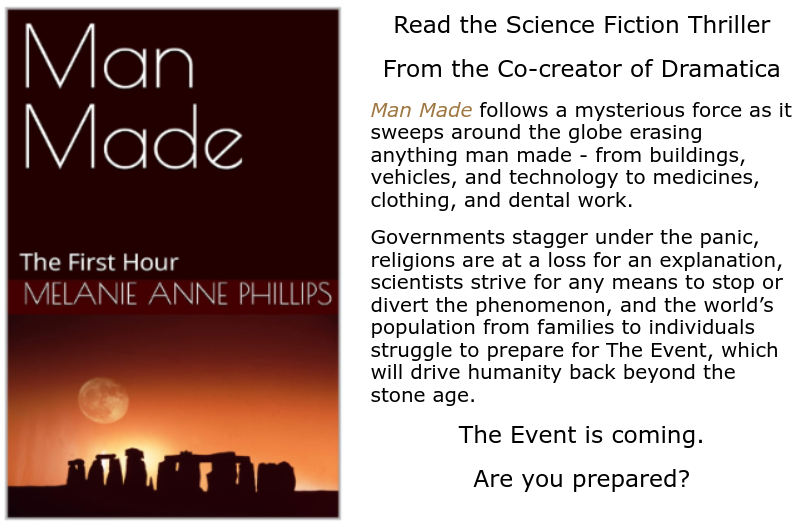I love index cards. I hate index cards. They are the best way to organize and re-organize my thoughts and story concepts before I write. But, they are time-consuming to fill out, impossible to edit, and UG-LY when stuck to a wall.
Finally, I go so frustrated I hired a programmer to build an interactive index card program designed to meet my story development needs.
The result is Throughline, and (I’m not kidding you here) it has changed my life! Not only did it streamline my work on stories, but I’ve started using it for everything from “Things to Do” to shopping lists!
The beauty of the program is its simplicity. Click one button to create a new card. Click once on the card to give it a name. Double-click on the card to open the “content window” (essentially, the back of the card) where you can enter any information you want. Drag and drop cards to rearrange them in any order you like. You can give each card a color, change the font, and justify the text.
By description it doesn’t sound like much, but wait until you actually start using it! In fact, why don’t you take it out for a test drive by downloading the Windows Demo. (Sorry, no Mac demo at this time). Or, since we have a 90 day money back satisfaction guarantee, why not just buy it so you can save, export, and print your cards.
Either way, once you’ve given it a whirl I’m pretty sure you’re going to feel like I do: how did I ever get by without this thing?
Click here for complete details about all the features and how to use them, and let me know what you think!