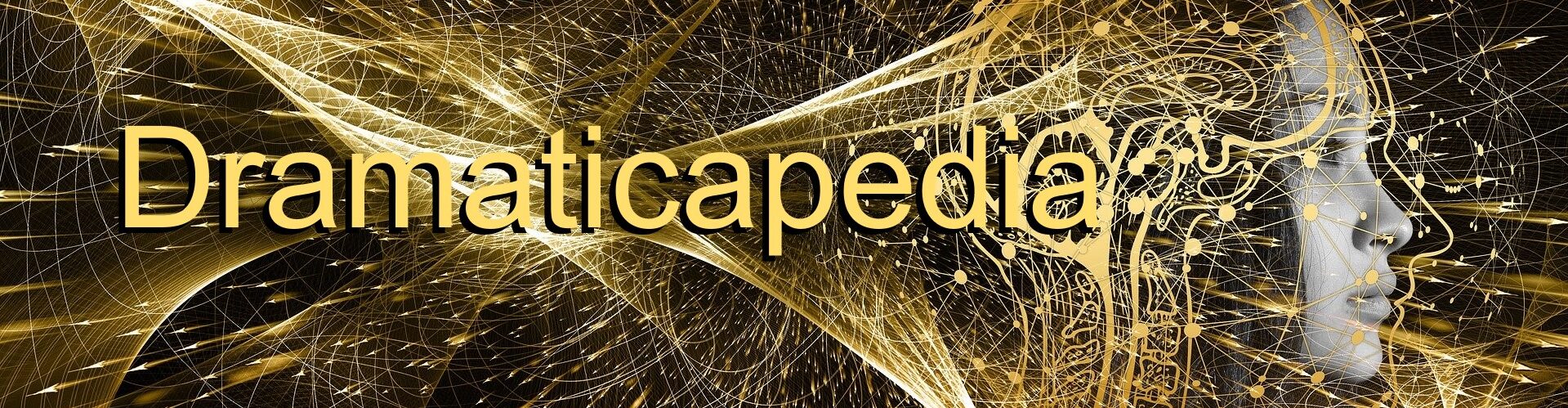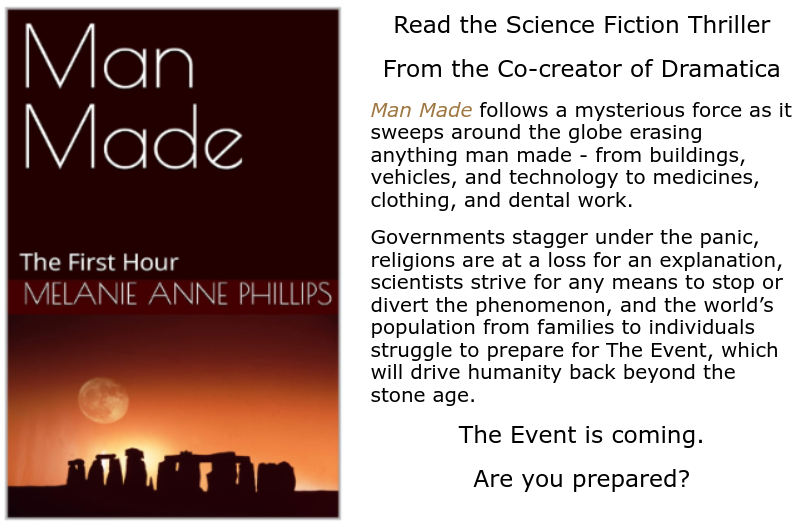A writer who has both Dramatica and StoryWeaver Story Development Software recently asked me what was the best way to use them together. Specifically, how could he take the information he got for one of the programs and apply it to the other.
Here’s my response:
Each one provides reports on different aspects of your story.
Dramatica provides dozens of reports about your characters, about your plot, about your theme, and so on. StoryWeaver provides two reports – a treatment of your story describing everything that’s in it and what happens and also a time-line report which describes the order in which everything happens.
You don’t use the reports from Dramatica to do anything with the reports from StoryWeaver or vice versa. Rather, each set of reports educates you about different parts of your story – Dramatica telling you about the structure and StoryWeaver telling you about your story’s world and the people in it.
Then, you take all that information and use it to actually write your story in the word processor of your choice.
It’s kind of like Math and Language. Each is an area of study. Each is a form of communication. Some things are better said in Language and other things are better said in Math. So, if you were to decribe a building, for example, you might be able to get all the dimensions and the colors right using math, but it wouldn’t convey what it felt like to live in or look at the building. But, no matter how well you might try to describe the engineering of the building in language, you couldn’t build it just from that description alone.
The end product is your story, but you don’t write it in either program. Rather, you learn about the structural side in Dramatica and learn about the passionate side in StoryWeaver and then bring those two understandings together when you actually sit down to write your story.